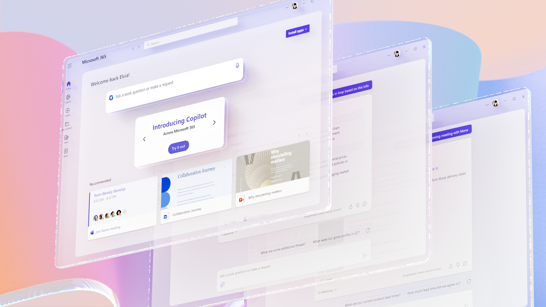Copilot: The Future of Work has landed - Strategies for a smooth Introduction
From Theory to Practice: Effectively integrating Microsoft 365 Copilot into the Work Environment
Benefit
Work more efficiently: Creative Content, precise Answers, less Time spent
Copilot acts as your personal ChatGPT within the protected corporate environment. It integrates company data into its answers - a capability that ChatGPT does not have. If you ask how travel time is managed in your company, Copilot searches through accessible company content and provides precise information. But Copilot can also use the internet as a source of information if it is necessary to answer your question.
Content creation, a time-consuming and often repetitive task, is simplified by Copilot. Assuming you want to transfer notes from OneNote into a PowerPoint presentation, you instruct Copilot to create the presentation using an existing company template. Although the result is not final, it provides a solid basis, creative input and saves a lot of time.
Copilot makes it easier to capture complex information from emails, chats or extensive Excel spreadsheets. If you are involved late in an email thread, Copilot summarizes the conversation concisely for you at the touch of a button. Copilot also analyzes sales figures, creates graphics and thus enables a quick understanding of data trends.
How it works
Revealed: The Magic behind how Copilot works
Strategy
Setting the Strategic Course: With clear Goals for Success
Based on the needs analysis, goals should ideally be set using the SMART method. This means that the goals should be specific, measurable, achievable, relevant and time-bound in order to both increase satisfaction with the digital workplace and maximize daily time savings.
Committed management is essential for the successful implementation of Microsoft 365 Copilot. They must not only support the initiative financially and in terms of time, but also actively and visibly drive it forward. Management support is crucial for:
- Linking the project to company goals.
- Strengthening acceptance by setting an example for the company management.
- Ensuring that the introduction complies with ethical standards and the corporate culture.
Governance
Microsoft Copilot in line with Compliance: Governance is Key
Sophisticated application governance is the backbone of a successful deployment of Microsoft 365 Copilot. This must include data protection, security precautions, usage guidelines and quality controls in order to fully utilize the tool's capacities and at the same time protect against data breaches and compliance issues. Clearly defining access to Copilot, managing data and checking the quality of the content created is crucial.
It should be noted that Copilot is connected to the internet and Microsoft 365 content by default. However, if valuable company information is stored in other systems such as Confluence or an LMS (Learning Management System), standardized or specially developed connectors make it possible to integrate this content into Copilot as well. This allows Copilot to utilize the entire know-how of the company.
The careful delimitation and definition of these systems within the framework of governance play a central role. Well-designed governance not only ensures the effectiveness of Microsoft 365 Copilot, but also protects company data. It makes it possible to fully exploit the potential of the tool and ensures that the settings are both in line with the company's objectives and comply with legal requirements.
Change Management
Mastering Changes: Change Management for successful Implementation
While the benefits of Microsoft Copilot are clear, not every user will be immediately convinced or immediately recognize its potential. Copilot changes the way we work, and reactions to it vary. Based on the work of Dieter Vahs, six user types with different attitudes to change can be distinguished:
- Champions actively endorse Copilot, use it efficiently and motivate others.
- Supporters recognize the value and encourage the team to try Copilot.
- Neutrals wait, observe how others use it and are open to input and suggestions.
- Skeptics have concerns, but discuss them constructively and are open to solutions.
- Opponents reject Copilot and fear negative effects on the workforce.
- Blockers are strictly against it and may even try to obstruct its introduction.
Strategic change management is crucial in order to involve all user types. The isolutions Change Management Framework, which is based on components of Prosci and ADAKAR (Awareness, Desire, Knowledge, Ability, Reinforcement), provides orientation for the successful implementation and support of the transformation.
Awareness
In this first phase, the aim is to create awareness of the need for change. This happens before Copilot is even rolled out in the company. The company should have answers to the following questions and communicate them accordingly:
1. why are we introducing Microsoft Copilot? (Why)
2. how will we introduce Microsoft Copilot? (How)
3. what will Copilot mean for employees? (what)
The awareness-building phase is particularly crucial for four of the six identified personas - Neutral, Skeptic, Opponent and Blocker. These groups often have no understanding of the need for change. Clear communication can create awareness at an early stage and encourage users to change their attitude in a positive way.
Desire
The need for change has been recognized, now the desire to actively participate must be sparked among employees. Individual motivation is central to this. The workforce should look forward to the implementation of Microsoft Copilot. Success stories are the be-all and end-all. Ideally, participants should report on a previous pilot phase and their positive experiences. A champion (internal influencer) conveys these stories to make the benefits of Copilot palatable to neutral employees and skeptics.
Knowledge
Once the desire for Microsoft Copilot has been awakened, it is essential to provide employees with the necessary knowledge through training, workshops and comprehensive instructions. They must master the tools in order to be able to implement the use cases presented. Individual support and room for questions are essential to ensure safe handling. After the first two phases, most employees should have become advocates, ready and motivated to immerse themselves in the training.
Ability
However, knowledge alone is not enough if it is not implemented in an action-oriented manner. Employees start to put the knowledge they have learned into practice. This is where the accompanying support of IT experts or key users, who act as a direct point of contact when difficulties arise, is crucial. They help to minimize barriers when using Copilot and enable open questions to be clarified quickly. This support is crucial for employees to develop strong self-confidence in dealing with the new technology and feel empowered. Champions and advocates play a key role in this process. Their enthusiasm for Copilot is infectious and inspiring.
Reinforcement
Many slip back into old patterns after the introduction of new behaviors. The reason: change requires constant reinforcement, not just a one-off adjustment. This can be implemented in many ways. For example, management can share success stories with Microsoft Copilot by monitoring productivity growth. Similarly, regular knowledge sharing in communities promotes sustainability. It is also crucial to continuously expand the training offer, especially as Microsoft 365 Copilot is constantly evolving. This dynamic affects all user groups.