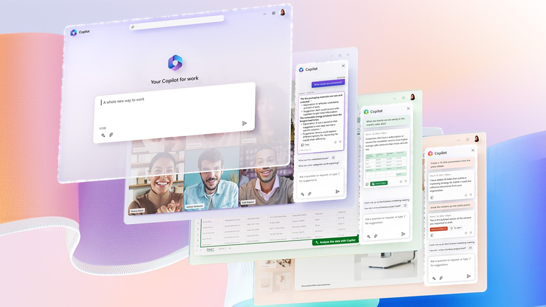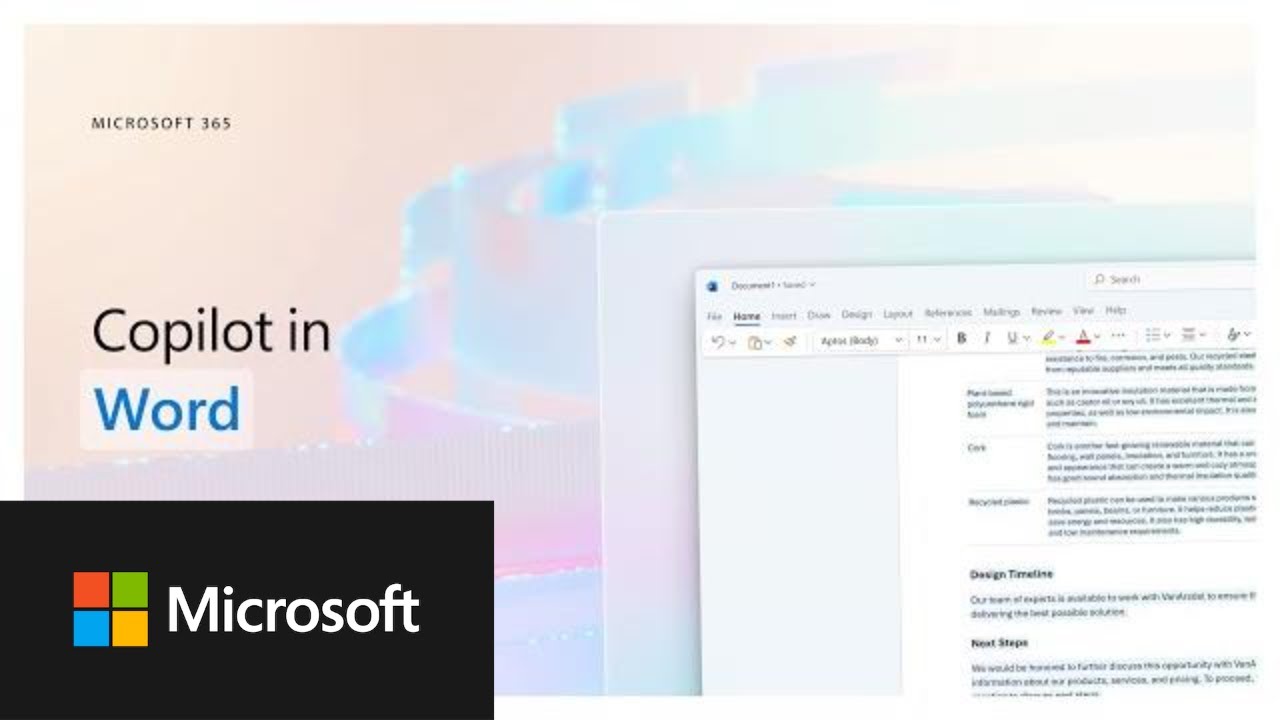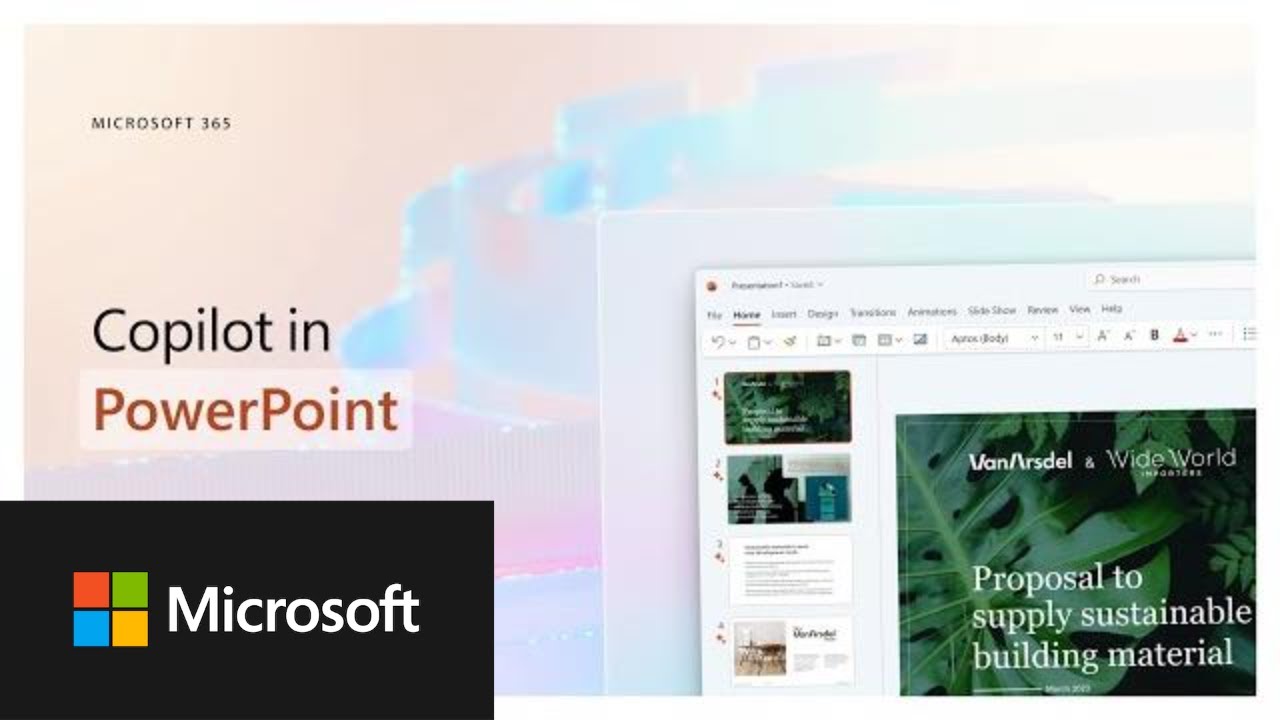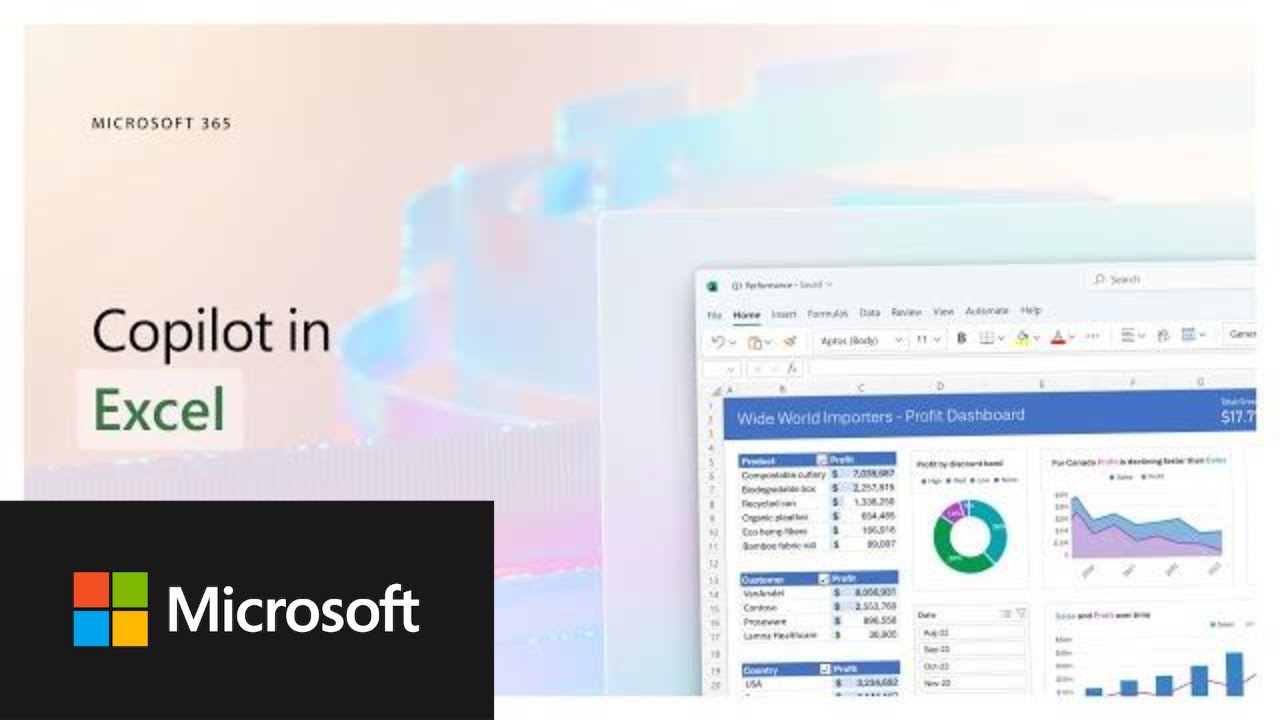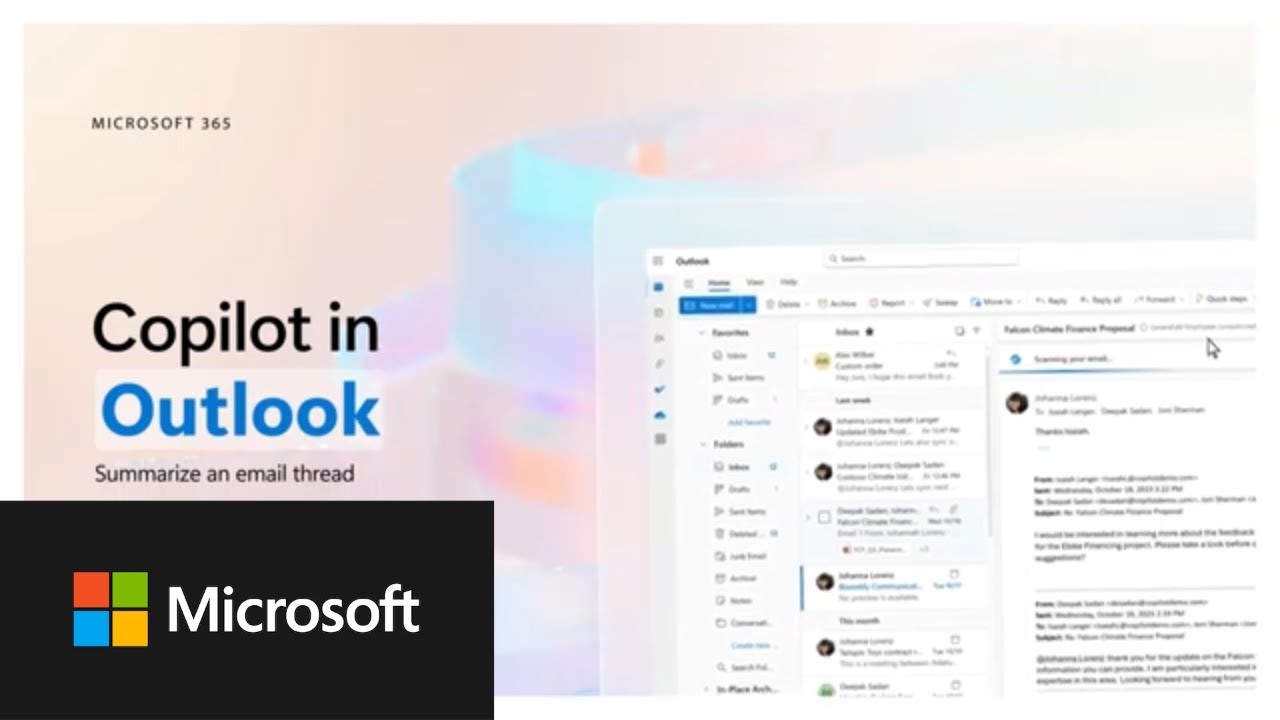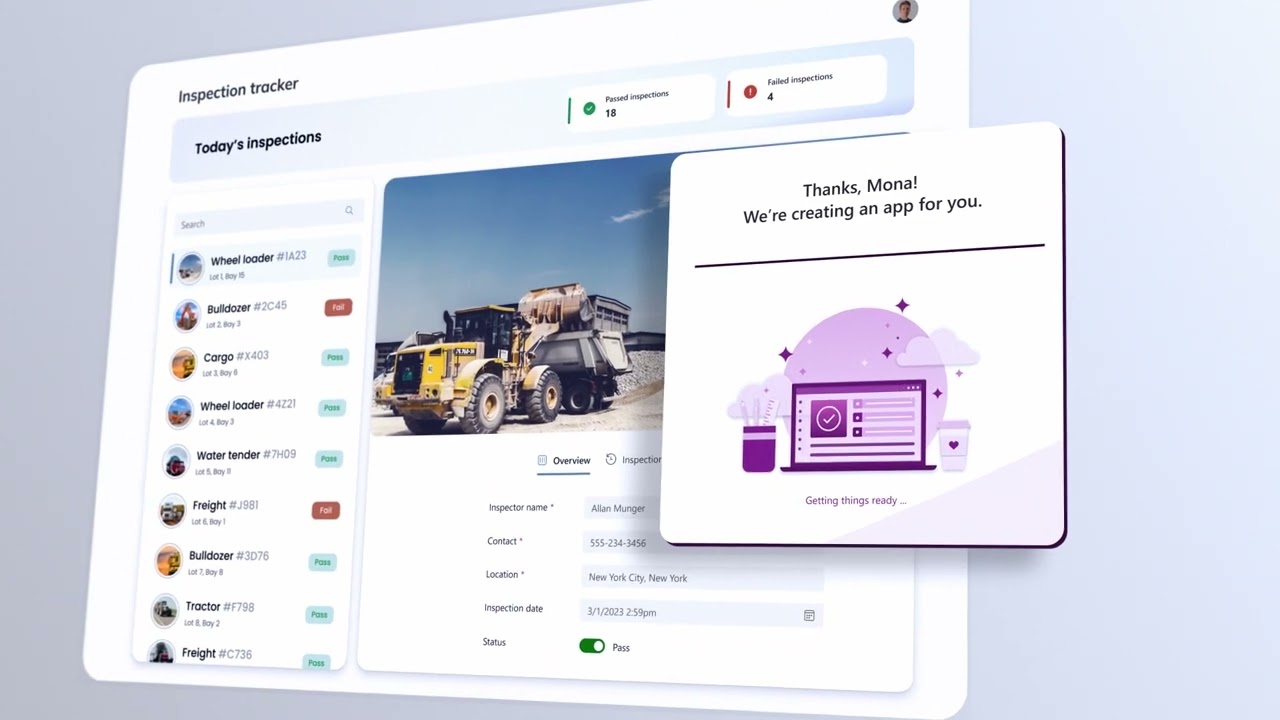Microsoft 365 Copilot
Microsoft 365 Copilot - the intelligent Assistant for your Workday
Who wouldn't want to hand over tedious, time-consuming and repetitive tasks? Copilot is this intelligent assistant that takes over these tasks for employees within seconds. Whether it's writing an e-mail, creating a quote or a presentation deck: Copilot helps users become more efficient and faster. It combines the advantages of large language models with corporate data and Microsoft 365 apps to provide users with real-time recommendations, support or drafts.
Copilot Workshop
Microsoft 365 Copilot - the Game Changer for more Productivity
Benefits
Transformation with Copilot: The Key to an efficient Revolution
Experience a new dimension in business productivity with Microsoft 365 Copilot. The benefits are undeniable: The intelligent AI tool offers not only real-time support, but also automated tasks, unbridled creativity, and promotes personal efficiency gains.
Increased Employee Productivity
Timeliness and Relevance thanks to real-time Support
Simplification and Automation of various Tasks
More creative Solutions and Development of personal Skills
Increase Efficiency, save Time and reduce Costs
Reduction of the Error Rate
Copilot Functions
Efficient Work with Copilot
Word
Thanks to Copilot you will have a companion for writing, editing, retrieving and inserting information. It will help you write first drafts, create quotes, insert individual and personal contents or retrieve related documents.
PowerPoint
Want to layout and create presentations ready to present in no time? With Copilot, you can fully transform written documents into presentations, summarize or shorten long presentations with the click of a button, and layout your notes into engaging presentations.
Excel
You can easily analyze data, have graphs created and no longer need elaborate formulas, because now you can directly ask Copilot for them. Identify trends with Copilot, get visualizations or ask for recommendations to get more knowledge from your data.
Outlook
Use Copilot to summarize long e-mails, get reply suggestions, or turn your notes and data into simple messages. Whether it is drafting e-mails based on information from your documents or cleaning up your inbox in seconds, Copilot helps you become more efficient.
Teams
Want to organize meetings faster, summarize chat content, or suggest answers to questions in chats? Copilot helps you create meeting schedules, find topics or summarize meetings, suggest next steps or identify the right people to ask questions.
Power Apps
With Copilot in Power Platform, a developer can easily automate repetitive tasks, create chatbots, and develop ideas into full apps in minutes. The seamless integration of Power Virtual Agents chatbots into Power Apps makes it easy for developers to integrate AI chatbots into their applications and represents a significant step towards low-code application development.
Use Cases
Let's get specific: What are possible Use Cases with Copilot?
Meeting Management
With Microsoft 365 Copilot, following up on meetings is child's play. By asking specific questions such as «What did Mr. Müller say about the budget?» or «Was there any news about the marketing project?», employees can efficiently evaluate meetings and quickly implement important insights - both during the meeting and in the follow-up if a user was unable to participate in person.
Intelligent Search
Any user can ask Copilot specific questions and receive precise answers based on previous meetings, files, conversations, and emails. With queries such as «What key information and tasks did I miss during my vacation last week?», Copilot helps the employee get an overview and quickly find the information they need.
Data Analysis in Excel
Use Copilot to effortlessly analyze large data sets and gain essential insights into business performance. By asking specific questions such as «How did the sales figures for espresso machines in the German market develop in the third quarter?», Copilot not only supports the effective evaluation of product performance, but also enables large amounts of data to be prepared quickly and comprehensibly. Moreover, Copilot can suggest the most appropriate graphics that visualize the data in a simple way.
Automated Content Creation
A user can delegate routine tasks to Copilot by creating the desired content based on notes and templates. The user simply provides his notes and the desired template, and Copilot creates a completed quote for the customer. This allows the user to focus on the essential aspects of the business, save time and spend it more wisely.
Personal Assistant
Start your day organized with Copilot: Get a clear overview of upcoming tasks, meetings and private appointments. Copilot informs you about your daily agenda, supports meeting preparations and ensures that no important emails are overlooked. Even on hectic days, Copilot's personal assistant helps you stay on top of things and use your time efficiently.
Security and Efficiency
Safe Productivity: Security and Efficiency all in one
As an integral part of Microsoft 365, Copilot automatically adopts all relevant security, compliance, and privacy policies and processes. With features like two-factor authentication and strict adherence to compliance policies, Copilot becomes an AI solution that businesses can trust.