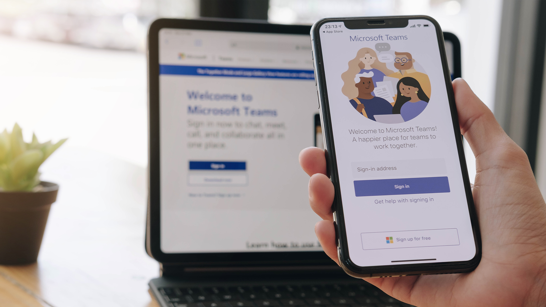Microsoft Teams Phone - sorry, we are closed, open, or half closed?
Call forwarding in Case of Absence
Microsoft Teams offers a separate phone number for each employee and centralized service numbers for departments or corporate services. While an automatic call forwarding of an employee to his voicemail has so far only been implemented in a very rudimentary way in Microsoft Teams, it has long been possible to implement a calendar-controlled call forwarding for service numbers for Teams call queues (Auto Attendant). Weekends and holidays as well as opening hours can be taken into account and a forwarding to voicemail, piket services or other locations can be defined.
Call Distribution for Swiss Public Holidays
Microsoft Teams Admin Center
PowerShell Script
Once all holidays have been created, only year and date changes need to be taken into account in subsequent years.To keep the process as simple as possible, the changes are made with a PowerShell script that updates the date entries of the general holiday list. As an example, the following excerpt shows the year changes for the new year.
#Update Holiday 2024
$HolidayName = "NewYear"
$DateRange = New-CsOnlineDateTimeRange -Start "2024-01-01T00:00:00" -End "2024-01-02T00:00:00"
$Neujahr = Get-CsOnlineSchedule | Where-Object {$_.Name -eq $HolidayName}
$Neujahr.FixedSchedule.DateTimeRanges = $DateRange
Set-CsOnlineSchedule -Instance $NewYear