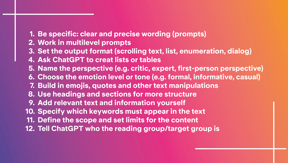ChatGPT: The AI Revolution for smart Working and Maximum Productivity
Artificial Intelligence for Breakthrough Enterprise Productivity
ChatGPT can help us increase productivity across all professional roles - from consultants and project managers to developers and business services. This creates value for ourselves and, more importantly, for our customers. Copilot from Microsoft is a tool built on artificial intelligence that will be integrated into various Microsoft 365 apps such as Word, Excel, PowerPoint, Outlook and Teams. It promises to help users get their jobs done and unleash creativity, increase productivity and improve skills.
But until Copilot is launched by Microsoft, below are 12 practical tips for different roles to help you «to work smarter not harder». Of course, these recommendations are not strictly limited to a specific job group. So it's definitely worth reading the other tips as well.
P.S. Of course, most of this text below was written by ChatGPT and then chatted with employees in the respective roles.
General tips
Here are a few general Tips for Dealing with ChatGPT
Role based tips
Here are specific Tips for different Job Roles
3. Use ChatGPT to help you make a decision
Give ChatGPT the context of the request and the information it should contain, and ask it to formulate a response in terms of pros and cons including a recommendation.
Example: If a customer asks about the pros and cons of cloud-based infrastructure, ask ChatGPT to formulate an answer that includes cost effectiveness, scalability, and data security.
4. Get an overview of a customer
Ask ChatGPT to research a specific customer and provide a brief summary of the company profile including competitors, industry, and industry trends.
Example: In preparation for a customer meeting, you want to score with industry and customer specific knowledge. Ask ChatGPT to create a summary (ideally use ChatGPT 4 or Bing AI for the most up-to-date information).
5. Use ChatGPT to create risk management plans
Give ChatGPT project details and ask about potential risks and mitigation strategies.
Example: Ask ChatGPT to create a risk management plan based on a six-month project to migrate a customer's data to the cloud that addresses potential technical, security, and schedule risks.
6. Use ChatGPT to write or create email drafts.
Give ChatGPT the main points of the email, the desired tone and audience, then ask it to create a draft.
Example: If you want to write an email explaining a delay in service, ask ChatGPT to write a professional, empathetic email explaining a delay due to technical issues.
7. Use ChatGPT to get explanations of complex code snippets
You can enter a code snippet and ask ChatGPT, for example, to reveal general errors or explain it. Don't forget to specify the language of the code to get the best results.
Example: If you have a complex Python script for data processing, you can enter the script and ask ChatGPT to explain what it does step by step.
Note: Besides ChatGPT, there are many other AI models which are purely focused on the coding use case (e.g. GitHub Copilot).
8. Use it to get quick answers to programming questions
Ask ChatGPT your programming question as clearly as possible.
Example: You might ask, «What does the function 'map' do in JavaScript?»
9. Use ChatGPT to help create surveys
Specify the purpose of the survey and ask ChatGPT to create questions or statements related to this purpose.
Example: you want to create an internal survey to collect employee satisfaction regarding the setup of our offices.
10. Use ChatGPT to develop ideas for internal events or customer events
Just ask ChatGPT for ideas for internal events or customer events. You can also specify restrictions or topics.
Example: You could ask ChatGPT for ideas for customer events that will also improve technical skills or raise awareness of digital innovation.
11. Use ChatGPT to collect ideas for social media posts or blog articles
Generate ideas for content marketing, such as social media posts or blog articles.
Example: for a campaign promoting our cloud security consulting services, ChatGPT can generate ideas for social media posts and blog articles such as «The most important questions of a cloud security consultant» to help create and structure the content.
12. Use ChatGPT to generate offer texts
You ask ChatGPT to generate you a quote text based on the information in the RFI (request for information).
Example: In the RFI you have to describe the innovation process of your company. For this you can use ChatGPT to generate a generic innovation process as output. This can then be customized by you.