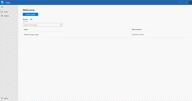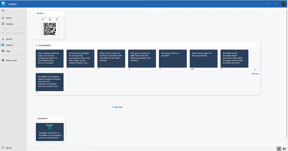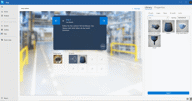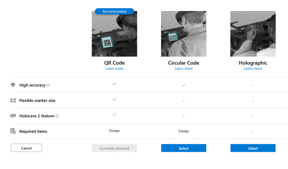HoloLens 2 and Guides
Bialetti Use Case
Training with Guides
User Experience Test
User Experience Test with internal Employees
To test the usability of our guide, we asked some internal employees to test our training program and brew their own coffee with the HoloLens 2. After a brief explanation of the gestures used in HoloLens 2, the guide was generally perceived as easy and intuitive to use. Thanks to their feedback, we were able to improve the guide to create the most intuitive training possible. You can see the result in the video below:
The HoloLens 2 in a Field Test
Field Test
Integration with Microsoft Environment
Perfect Integration with Microsoft 365, Teams and Dynamics 365
Augmented Reality has definitely moved into the productivity phase as of 2020. This is also reflected in the Gartner Hype Cycle, which has removed AR - because the technology has made great progress in recent years and it is no longer a hype, but a deployable technology.
Now give your employees the opportunity to train autonomously and efficiently. We are at your disposal to present you the HoloLens 2 and D365 Guides and to work out a demonstration on a use case of your choice.