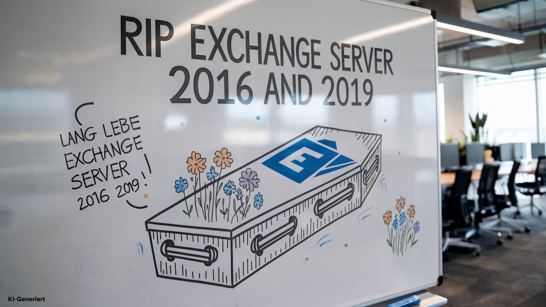End of support for Exchange Server 2016 and 2019
If your company is still using one of these older versions, now is the time to act. Waiting could pose significant risks and jeopardise the security of your business.
Now is the right time to migrate to modern, supported solutions such as Microsoft Exchange Online or Microsoft 365. Planning and implementing early will ensure that your business remains secure and productive.
Risks
What does the end of support mean for your business?
With the end of support, not only are updates missing, but also protection against new security threats. Organisations that continue to use Exchange 2016 or 2019 expose themselves to serious risks, particularly in the areas of:
Security
Without security updates, Exchange becomes more vulnerable to cyberattacks, data loss, and system failures.
Compliance
Outdated systems could violate regulatory requirements, which can lead to legal and financial consequences.
Operations
Technical problems or failures can disrupt business operations without support from Microsoft being available.
Options
What are my options?
Operating an Exchange Management Server remains essential to ensure continued support status with Microsoft in the future. This component is necessary to continue to efficiently enable user administration and hybrid deployments.
Alternatively, you can check whether it is possible to completely replace your on-premises infrastructure and migrate relevant services to the Microsoft 365 or Azure cloud. With a cloud-only approach, you benefit from the latest technology, enhanced security and continuous updates, without having to worry about operating your own server.
Whether you're upgrading or migrating to the cloud, planning early is crucial to ensuring that your business is optimally positioned beyond 2025.
Upgrade to Exchange Server Subscription Edition (SE)
If your company continues to use on-premises infrastructure, the new Exchange Subscription Edition (SE) could be a suitable solution from 2025. This subscription-based version requires active software assurance (SA) and offers modern security features such as TLS 1.3 and improved hybrid options.
Since the window between the availability of Exchange SE and the end of support for Exchange 2016 and 2019 is tight, upgrading to Exchange 2019 (CU14 or CU15) is recommended to ease the transition.
Early planning and considering alternatives such as Microsoft 365 are essential to ensure your infrastructure continues to operate after 2025.
Switch to Microsoft 365 and Azure
With Microsoft 365 and Azure, you can move your on-premises infrastructure to the cloud, significantly reducing maintenance and management overhead. Microsoft takes responsibility for regular updates, security patches and the availability of your services.
Exchange Online fits seamlessly into the existing Microsoft 365 environment and integrates with tools like Teams and SharePoint. This creates a unified, connected solution that optimises collaboration and productivity in companies – especially for those that already rely on these services.
Moving to the cloud not only gives you access to the latest technology, but also more flexibility and security, without you having to worry about maintaining your own servers. It's the ideal step to take to make your company fit for the future.
Plan your move
Now that you know your options, it's time to plan your transition carefully. The first step is to evaluate your current situation. Analyse your existing email infrastructure: what works well and where is there room for improvement? With a clear picture of your starting point, you can make an informed decision about which option – cloud or on-premises – is best suited to your organisation.
The next step is to review your Microsoft licences to ensure they are up to date and compliant. Proper licensing is crucial for the next steps. Do you want to take advantage of the flexibility and scalability of the cloud, or are there specific requirements that make it necessary to remain on-premises?
Careful evaluation and planning are key to making the transition smoothly and ensuring that your IT infrastructure is optimally positioned for the future.
Is your company affected by the end of support for Exchange 2016 and 2019?
Request a free, no-obligation consultation now.