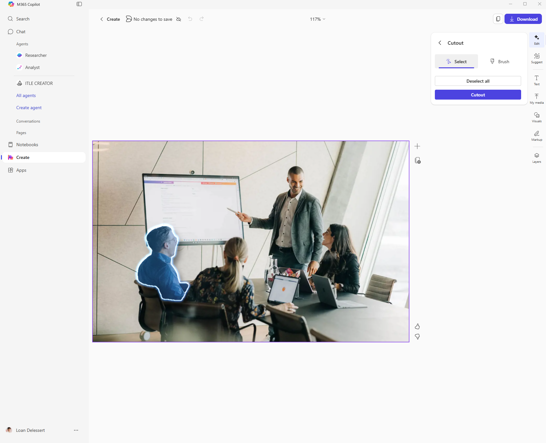Create in Copilot: Visual Content in Your Brand Look
With the new Create Agent, a sudden inspiration becomes a brand-compliant social media post, infographic, or even an explainer video in just a few seconds. And the best part: everything looks as if it came straight from your marketing department.
- Infographics & complex layouts: For multi-step prompts or structured content (e.g., infographics), parts of the input are sometimes ignored. Manual editing is often required.
- Video generation: Currently based on stock material, producing simple clips. For professional, customized videos, specialized tools like Synthesia remain the better choice.
- Fine-tuning: For campaigns with high demands on design, text-image composition, or animation, professional design software is still necessary.
- Social media campaigns: e.g., a LinkedIn post image for a public sector reference – CI-compliant, modern, without text, but with clear visual language.
- Internal communication: Posters, banners, or presentation graphics for announcements or change communications.
- Quick image editing: Remove objects, highlight focus, adjust colors – directly in the browser, no Photoshop needed.
Create in Copilot is an efficient tool for quickly creating and editing images in line with corporate design. It doesn’t replace professional design software – but it bridges the gap between idea and execution in daily work. Especially for teams that produce content regularly, it’s a real productivity boost.
Test Create with a concrete use case – e.g., a LinkedIn post or an internal graphic. This way, you’ll quickly get a feel for what’s possible and where you’ll still need to step in manually.
- Use it selectively: Create is ideal for recurring tasks like social posts, internal visuals, or simple edits.
- Keep your brand kit clean: A well-maintained brand kit is the foundation for consistent, on-brand results.
- Combine, don’t replace: For complex requirements, specialized tools are still the way to go – Create complements them but doesn’t replace them.
👉 More in the current Spotlight video