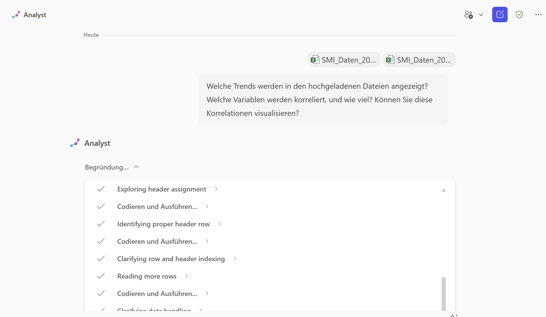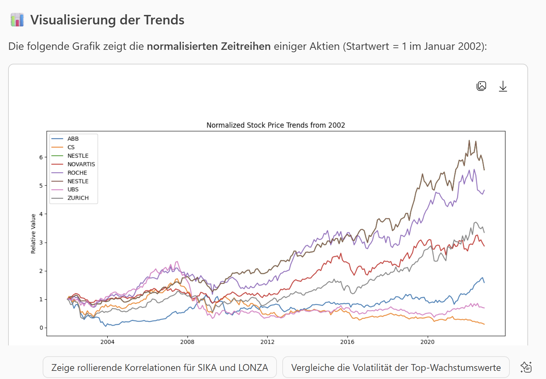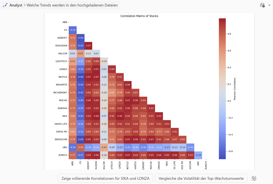Copilot Analyst: Fast Data Insights with AI
What is the Copilot Analyst?
What can the Analyst do?
-
Analyze data from Excel, CSV, databases, or cloud files
-
Detect trends, outliers, and statistical patterns
-
Create clear, visualized reports
-
Save time in data consolidation and interpretation
Use cases for the analysis agent:
-
Sales analyses (e.g., revenue comparison by region and quarter)
-
Product evaluations (e.g., top performers by customer retention)
-
Survey analysis and deriving actionable recommendations
-
Creating presentations with data-driven insights
Function 1
Visualizing survey results
-
With simple prompts, Copilot stays on a descriptive level: it describes charts and summarizes obvious findings (e.g., “59% use the product regularly or occasionally”).
-
With more complex prompts, Copilot starts placing data in an analytical context: it suggests workflows, explains differences between image and table data, and points out risks like errors from scanned documents.
-
The Analyst Agent goes significantly further than regular Copilot Chat: it structures responses, identifies methodological weaknesses, and assesses the validity of visualizations.
Function 2
Generating recommendations from survey data
-
With simple prompts, Copilot delivers generic suggestions (e.g., “improve navigation,” “optimize chat”).
-
With more complex prompts, it formulates concrete, measurable goals (e.g., “Increase satisfaction by 20% within 3 months”) and identifies statistical relationships such as correlations or biases.
-
The Analyst Agent structures responses, prioritizes action areas, and even integrates external benchmarks.
-
Quickly generates actionable ideas
-
Can prioritize and define measurable goals when prompted well
-
Sometimes superficial or off-target responses
-
Limited statistical validity with small or faulty datasets
-
Very helpful for workshops, strategy development, and roadmaps
-
Results must be validated by human expertise
Function 3
Creating presentations
-
With simple prompts, Copilot creates plain, unstructured presentations with generic content.
-
With complex prompts, the quality improves dramatically: the output includes storylines, design suggestions, charts, and interactive elements.
-
Compared to standard Copilot Chat, the Analyst Agent focuses more on storytelling and audience-specific presentation design.
Overall conclusion
Copilot Analyst is a powerful assistant – if used correctly
The Analyst Agent stands out from normal Copilot Chat with greater structure, depth, and business relevance. It recognizes risks, integrates benchmarks, and provides prioritized recommendations — assuming the data is clean and the question is precise.
Important:
Copilot Analyst is not a replacement for human analytical expertise. It delivers valuable impulses, saves time, and adds structure — but final interpretation and decisions must remain human.